|
www.tlab.it
Word Disambiguation
This option allows us to select the homograph words and to do customized disambiguations ("find/replace").
It is enabled after the corpus
importation phase.
Previous use of the Concordances option is advised.
In order to select the words that must be disambiguated, we just
have to click on on the corresponding items of the table ("Word"
column). In this way, each time, the "selected word" (for eg. <
progress >) appears in the appropriate box; therefore, by typing
a disambiguated word (for eg. < progress_devel >), we can
proceed to the substitutions.
At the end of the operations, by means of the "save as" button,
T-LAB
generates a new file (corpus_dis.txt)
which, properly renamed, can be imported and analysed.
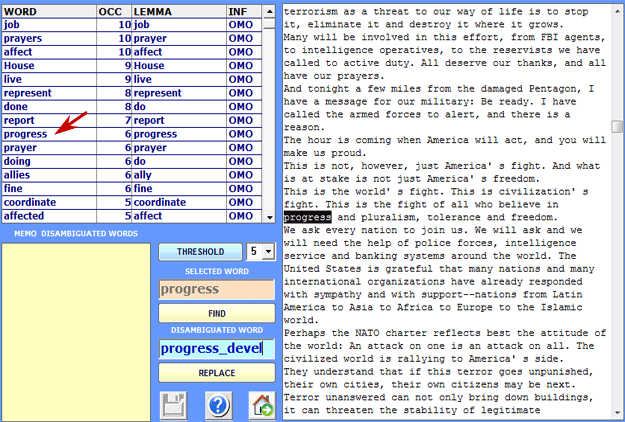
|